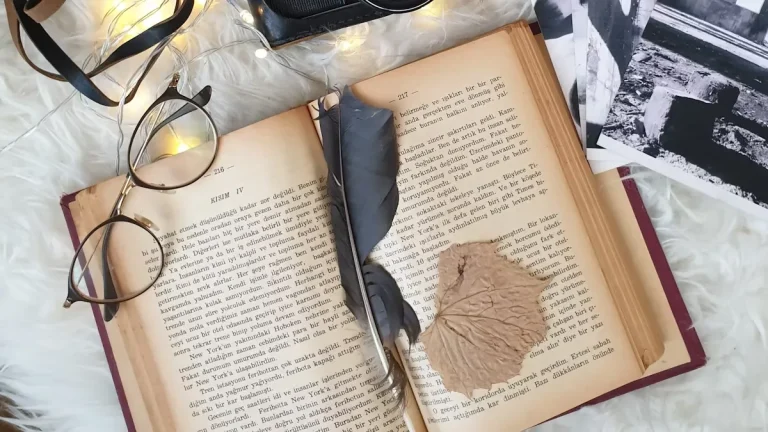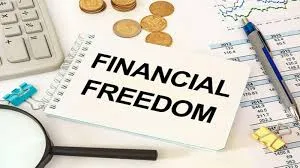Exploring the World of Digital Art and Illustration: A Journey into Creativity and Innovation
Digital art and illustration have revolutionized the creative world, offering artists and enthusiasts endless possibilities to express their imagination. Whether you’re an aspiring artist or simply curious about this dynamic field, understanding the basics and exploring the tools and techniques can open up a world of creativity and innovation. Here’s a comprehensive guide to get you started on your journey into digital art and illustration.
1. What is Digital Art and Illustration?
Digital art refers to artworks created using digital technology as part of the creative or presentation process. This includes everything from digital painting and illustration to 3D modeling and animation. Digital illustration specifically focuses on creating images and drawings using software tools, often for use in books, comics, advertisements, and video games.

2. Tools and Software for Digital Art
To begin your journey in digital art, you’ll need the right tools and software. Here are some of the essentials:
- Graphics Tablet: A graphics tablet with a stylus is crucial for precision and control. Popular brands include Wacom, Huion, and XP-Pen.
- Software: There are various software options available, each with unique features. Some popular choices are:
- Adobe Photoshop: Widely used for digital painting and photo editing.
- Corel Painter: Known for its natural media emulation.
- Procreate: A favorite among iPad users for its intuitive interface and powerful features.
- Clip Studio Paint: Great for comic and manga artists.
- Blender: Free and open-source software for 3D modeling and animation.
3. Fundamentals of Digital Art
Understanding the basics is essential for creating compelling digital art. Here are some fundamental concepts:
- Layers: Layers allow you to separate different elements of your artwork, making it easier to edit and organize.
- Brushes: Digital brushes emulate traditional painting tools like pencils, pens, and paintbrushes. Experiment with different brushes to achieve various effects.
- Color Theory: Understanding color theory helps in creating harmonious and visually appealing artworks. Learn about color relationships, contrast, and blending.
- Composition: Good composition directs the viewer’s eye and creates a balanced and engaging artwork. Study principles like the rule of thirds, leading lines, and symmetry.
4. Developing Your Skills
Like any art form, digital art requires practice and dedication. Here are some tips to help you develop your skills:
- Practice Regularly: Set aside time each day to practice and experiment with different techniques.
- Take Online Courses: Platforms like Udemy, Skillshare, and Coursera offer courses taught by experienced artists.
- Join Online Communities: Participate in online forums, social media groups, and digital art communities to share your work, receive feedback, and learn from others.
- Study Traditional Art: Many principles of traditional art apply to digital art. Studying traditional techniques can improve your digital skills.

5. Exploring Different Styles
Digital art encompasses a wide range of styles and genres. Here are some popular ones to explore:
- Realism: Aiming to create lifelike images that resemble photographs.
- Abstract: Using shapes, colors, and forms to create non-representational artworks.
- Cartoon and Comics: Stylized and simplified illustrations often used in storytelling.
- Fantasy and Sci-Fi: Creating imaginative and otherworldly scenes and characters.
- 3D Art: Creating three-dimensional models and environments for games, movies, and virtual reality.

6. Showcasing Your Work
Once you’ve created your digital art, sharing it with the world is an important step. Here are some ways to showcase your work:
- Social Media: Platforms like Instagram, Twitter, and ArtStation are great for sharing your art and connecting with other artists.
- Online Portfolios: Create a professional portfolio on websites like Behance, DeviantArt, or your own personal website.
- Prints and Merchandise: Consider selling prints of your work or creating merchandise like stickers, t-shirts, and posters through platforms like Etsy or Redbubble.
- Exhibitions and Competitions: Participate in digital art exhibitions and competitions to gain exposure and recognition.
Conclusion
Exploring the world of digital art and illustration is an exciting and fulfilling journey that offers endless opportunities for creativity and innovation. With the right tools, foundational knowledge, and dedication to practice, you can develop your skills and create stunning digital artworks. Embrace the process, experiment with different styles, and most importantly, enjoy the freedom and expression that digital art provides. Happy creating!
Faqs
1. What is digital art and how is it different from traditional art?
Digital art is created using digital technology as part of the creative or presentation process, whereas traditional art involves physical media like paint, pencil, and canvas. Digital art includes digital painting, illustration, 3D modeling, and animation, offering unique tools and capabilities not available in traditional art forms.
2. What tools and software do I need to start with digital art?
To start with digital art, you need a graphics tablet and stylus for precision and control, and software such as Adobe Photoshop, Corel Painter, Procreate, Clip Studio Paint, or Blender. Each software offers unique features suited to different types of digital art.
3. How can I improve my digital art skills?
Improving your digital art skills involves regular practice, taking online courses, joining online communities for feedback and support, and studying traditional art techniques. Consistent practice and experimentation with different techniques will help you develop your skills.
4. What are some fundamental concepts I should understand in digital art?
Key concepts in digital art include layers, brushes, color theory, and composition. Layers help organize different elements of your artwork, brushes emulate traditional painting tools, color theory ensures harmonious color use, and good composition creates balanced and engaging artwork.
5. What styles of digital art can I explore?
Digital art encompasses various styles such as realism, abstract, cartoon and comics, fantasy and sci-fi, and 3D art. Each style offers unique ways to express your creativity and can be explored to find your personal artistic preference.
6. How can I showcase my digital artwork?
You can showcase your digital artwork on social media platforms like Instagram, Twitter, and ArtStation, create an online portfolio on websites like Behance or DeviantArt, sell prints and merchandise on Etsy or Redbubble, and participate in digital art exhibitions and competitions.